BeagleBone Black as OpenBSD shell server
BeagleBone Black came on the market as an Raspberry Pi killer
BeagleBone Black
The BeagleBone Black (http://beagleboard.org/BLACK) is an affordable Arm-7 development board with a AM335x 1GHz ARM Cortex-A8processor, 512 Mb DDR3 RAM, ethernet, microD slot, 4GB 8-bit eMMC on-board flash storage and a lof other nice goodies. This board is capable of running OpenBSD :)
Text mode applications
In the mid-nineties, we used mostly text mode applications on our Linux and *BSD boxes. The window manager was helpful to switch between windows.
Of course we used the Netscape webbrowser, ghostview, perhaps Xedit, Xview and other goodies that required X, but still. We used text mode IRC clients, text mode webbrowsers, text mode e-mail clients, text utilities and so on.
The text mode applications have low computing power requirements and they did run well on the computers of those days.
My first laptop f.e. was a 486 with very little RAM memory. Others followed, and for several years my IBM R31 was my workhorse, which hosts a 1.1 GHz Pentium processor and 128 Mb RAM.
BeagleBone Black packs enough power
Compared to the computing power of consumer grade equipment of the mid-nineties, the BeagleBone Black is a beast.
So it seemed a good idea to use a BeagleBone Black as a little shell server, running some text mode applications 24x7 in Tmux.
The BeagleBone Black requires less then 500 mA at 5 Volts and is absolute silent, which makes it a great solution for a 24 x 7 server.
Connecting the serial port
In order to install OpenBSD on this board, you will need to access the serial console. This is a 3.3 Volt RS232 serial console, and connecting this with a 12 or even 5 Volt serial port will be fatal for the board. You need an USB F-cable to connect the BeagleBone Black serial port to your laptop or computer.
Locate the pins of the serial board on the BeagleBone Black. The white dot is next to pin 1.
Use the following pins:
- pin 1: Ground
- pin 4: Receive
- pin 5: Transmit
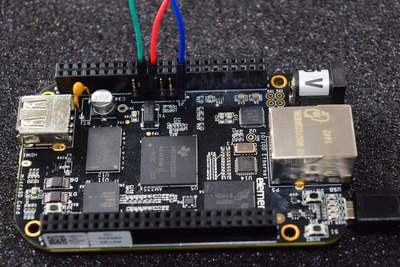
Use the following configuration on your computer serial interface for your connection:
- Baud 115,200
- Bits 8
- Parity N
- Stop Bits 1
- Handshake None
Boot the board and check that you see the startup-messages.
OpenBSD
OpenBSD is a mature, secure and stable operating system. It has a very clear policy on the architecture of the system and so on the location of files, which makes it less cluttered and less complicated and is a great operating system for those who prefer a more clean and minimalist's approach.
Not all hardware elements of the BeagleBone Black are supported by OpenBSD, but all the elements used to let it run as a small personal server are covered and work flawless.
After the installation of OpenBSD on the board, you do have a complete BSD system running on it. Starting from there, you can add additional applications.
OpenBSD provides a package manager that will install binary packages (compiled, and ready to run), so within a few minutes you can use your BeagleBone Black as a text mode shell server, complete with f.e. the Irssi irc client, the Mcabber Jabber client, the w3m or Lynx text mode webbrowser, the newsbeuter RSS-feed reader, and so on.
From where ever your are, just SSH to your BeagleBone Black, attach to the running sessions in Tmux and you are back in business :)
Have fun !
100% made with ♥ by a human — no cookies, no trackers.
Proud member of the 250kb.club,
the no-JS.club,
the Blogroll.Club,
and the Bukmark.Club.
Don’t let a billionaire’s algorithm control what you read — use an RSS feed reader.
Most recent pages All tags Sitemap RSS of Gophersite
