OpenBSD 7.1 on the Olimex A20-OlinuXino-LIME2
Olimex A20-OlinuXino-LIME2
The Olimex A20-OlinuXino-LIME2 is an older board with a 32-bits Allwinner A20 dual core Cortex-A7 processor running at 1 GHz and 1 Gb DDR3 RAM.
This board comes with a SATA connector, which was a distinctive feature at the time it was introduced.
It also has a HDMI connector, 1 Gb ethernet, and a LCD connector.
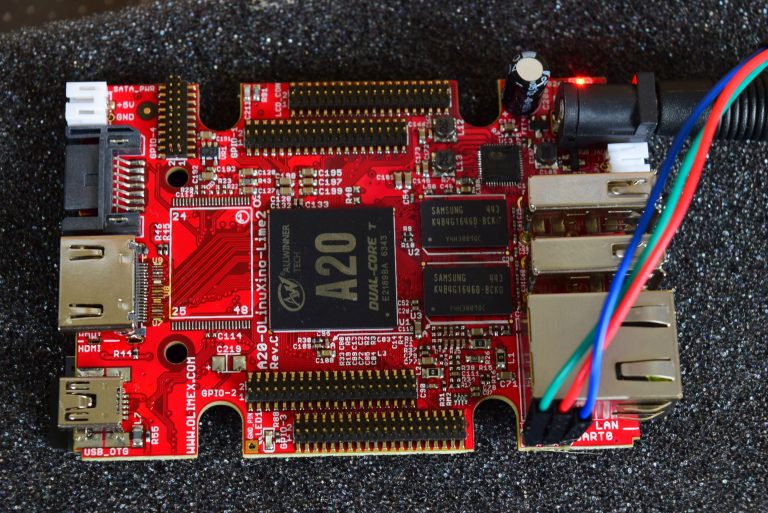
Olimex A20-OlinuXino-LIME2 with serial cable attached
Installing OpenBSD armv7
I used the miniroot image for the A20 cubieboard, miniroot-cubie-71.img
and dd-ed to a micro-SD card. This image file is about 35 MB.
Because I first installed FreeBSD 13.1 on this board. I used the
u-boot boatloader image from FeeBSD from the package
u-boot-olinuxino-lime2-2022.04_1. This packages contains the
file u-boot-sunxi-with-spl.bin:
dd if=miniroot-cubie-71.img of=of=/path/to/sdcarddevice bs=1M conv=sync
dd if=/usr/local/share/u-boot/u-boot-olinuxino-lime/u-boot-sunxi-with-spl.bin of=/path/to/sdcarddevice bs=1k seek=8 conv=sync
These two images are small, therefor the dd action takes very little time.
With this micro-SD card in the slot, the Olimex A20-OlinuXino-LIME2 boots into the wonderful OpenBSD installer. As always with arm devices, OpenBSD can install a new system on the same card it boots the installer from.
Setup sets
The installer installs the sets over the network, so before installing you have to set up a local httpd server with the tgz files.
Setup installurl
When the install is finished and the board has rebooted, edit the
file /etc/installurl and point it to a mirror in your region.
After this you can start installing packages.
$HOME in ramdisk
I run my $HOME in a memory file system, a.k.a. ramdisk.
I started to do this to prevent wear of the SD-card or other flash memory, and have learned to appreciate this kind of setup. On laptops and desktops it results in a clean $HOME after every reboot. It also helps my in my discipline to commit every important file and changes on them into my revision control system (I run a central Git server in my home network).
OpenBSD offers a brilliant mount option for memory file systems, this
is the option -P/path/to/prototype. With this option. after
creation the memory file system will be populated with the contents of
/path/to/prototype, including any subdirs.
This is a great solution and I don't understand why other OS-es like FreeBSD or Linux don't offer it.
On this board I create a directory /proto and create a tree in this.
I have this line in the /etc/fstab:
swap /home/<username> mfs rw,nosuid,noexec,-P=/proto/home/<username>,-s=256000 0 0
Adjust the size (here: 256000) to your needs and the hardware specifics.
Move of copy the contents of your home directory to the proto directory
(here: /proto/home/<username>) and reboot.
Headless
I run this system headless (no display and no keyboard attached, and use ssh to log in to it).
I haven't tried to hook a HDMI display or a keyboard on to it. I haven't tried to use an SATA disk with it. Also I haven't attached an LCD panel or used the GPO. So I can't say if these work well under OpenBSD.
Limited capabilities
Like stated above, this board is powered by am Allwinner A20 dual core Cortex-A7 processor running at 1 GHz, and is fitted with 1 Gb DDR3 RAM.
For your reference: according to Wikipedia, the original Raspberry Pi 2 was powered by a quad core Cortex-A7 processor, running on 900 MHz. Therefor, compared to the original Raspberry Pi 2, the Olimex A20-OlinuXino-LIME2 is less performing.
There are of course a number of things you can do with this board, like running some TUI (text mode user interface) applications, like an IRC client like irssi or weechat, a text mode browser like lynx.
100% made with ♥ by a human — no cookies, no trackers.
Proud member of the 250kb.club,
the no-JS.club,
the Blogroll.Club,
and the Bukmark.Club.
Don’t let a billionaire’s algorithm control what you read — use an RSS feed reader.
Most recent pages All tags Sitemap RSS of Gophersite
